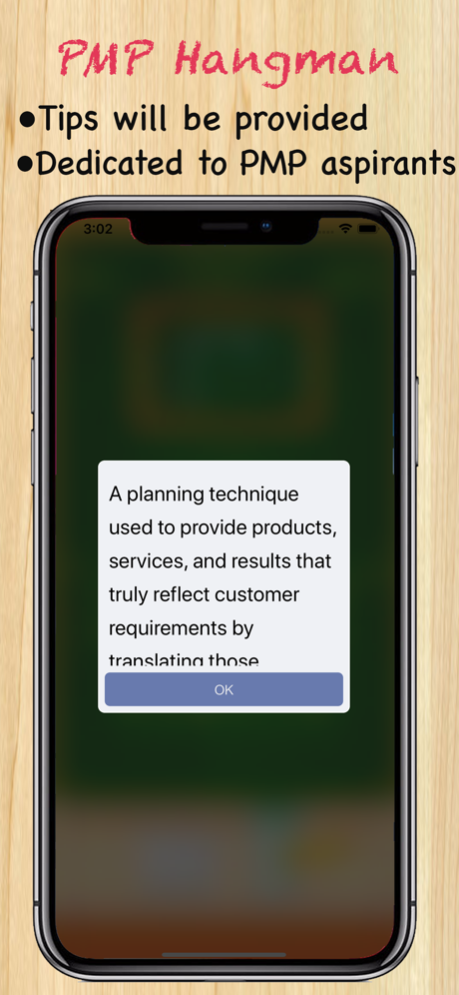PMP Hangman 2.1
Continue to app
Free Version
Publisher Description
This game is dedicated to PMP Enthusiasts!
**Welcome to the classic game of Hangman! Find the secret word by guessing its letters. Guess the words before the guy is hanged!
Topics Include:
●PMBOK 6th edition
●10 knowledge areas and 49 processes
**Why do we develop this game?
Some PMP aspirants sparingly use the PMBOK Guide or just skip it altogether while studying for the exam. They find the Guide to be boring, dry, and soporific.
It is true that the Guide is not written in the most lucid manner.
**So, What is the Hangman Game?
This is version of the classic letter guessing game called Hangman. You are shown a set of blank letters that match a word or phrase and you have to guess what these letters are to reveal the hidden word. All the wordings are referred to PMBOK6.
●IMPORTANT!
If you DO NOT know anything about PMP (Project Management Professional), then don't download this game.
Jun 8, 2020
Version 2.1
-Update PMP terms
-In-app purchase 'restore' fixing
-Performance turning
About PMP Hangman
PMP Hangman is a free app for iOS published in the Kids list of apps, part of Education.
The company that develops PMP Hangman is Yin Kai Leung Joseph. The latest version released by its developer is 2.1.
To install PMP Hangman on your iOS device, just click the green Continue To App button above to start the installation process. The app is listed on our website since 2020-06-08 and was downloaded 1 times. We have already checked if the download link is safe, however for your own protection we recommend that you scan the downloaded app with your antivirus. Your antivirus may detect the PMP Hangman as malware if the download link is broken.
How to install PMP Hangman on your iOS device:
- Click on the Continue To App button on our website. This will redirect you to the App Store.
- Once the PMP Hangman is shown in the iTunes listing of your iOS device, you can start its download and installation. Tap on the GET button to the right of the app to start downloading it.
- If you are not logged-in the iOS appstore app, you'll be prompted for your your Apple ID and/or password.
- After PMP Hangman is downloaded, you'll see an INSTALL button to the right. Tap on it to start the actual installation of the iOS app.
- Once installation is finished you can tap on the OPEN button to start it. Its icon will also be added to your device home screen.